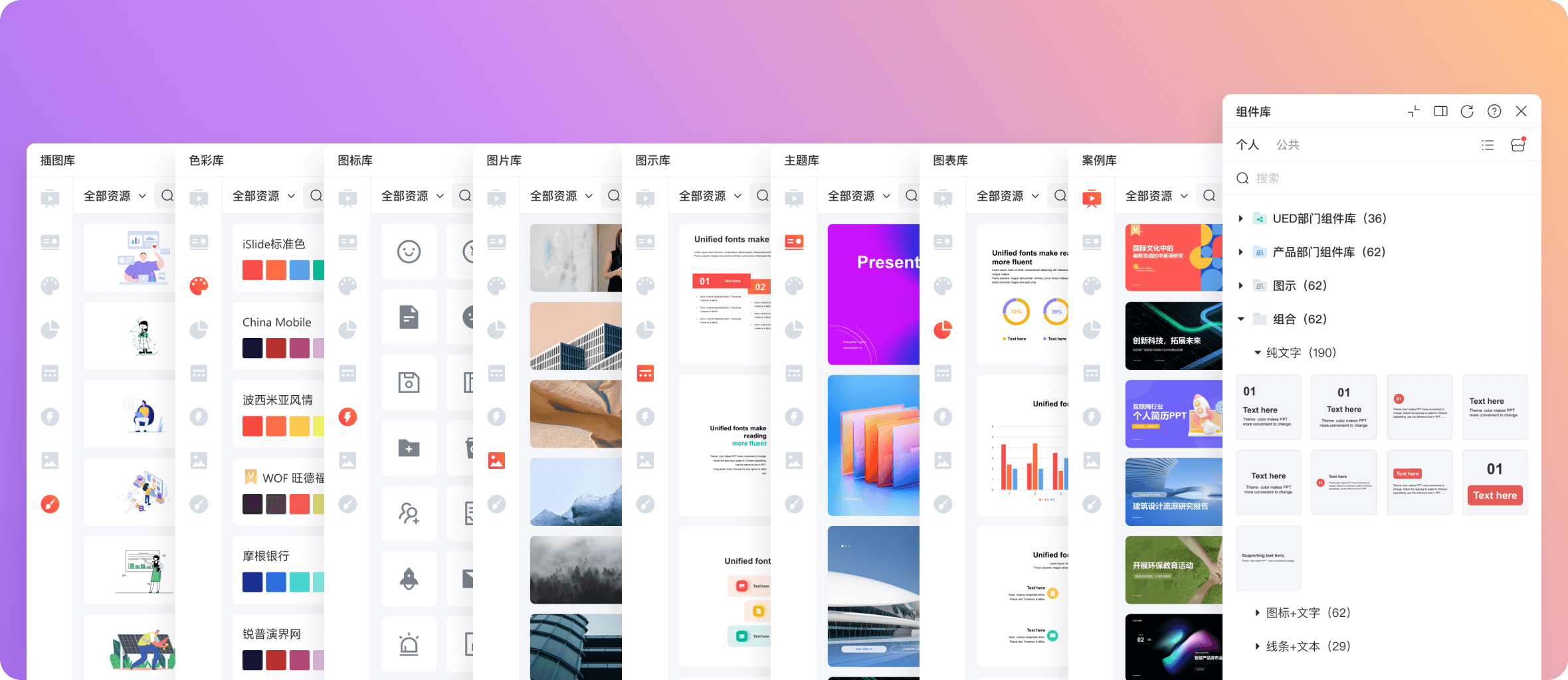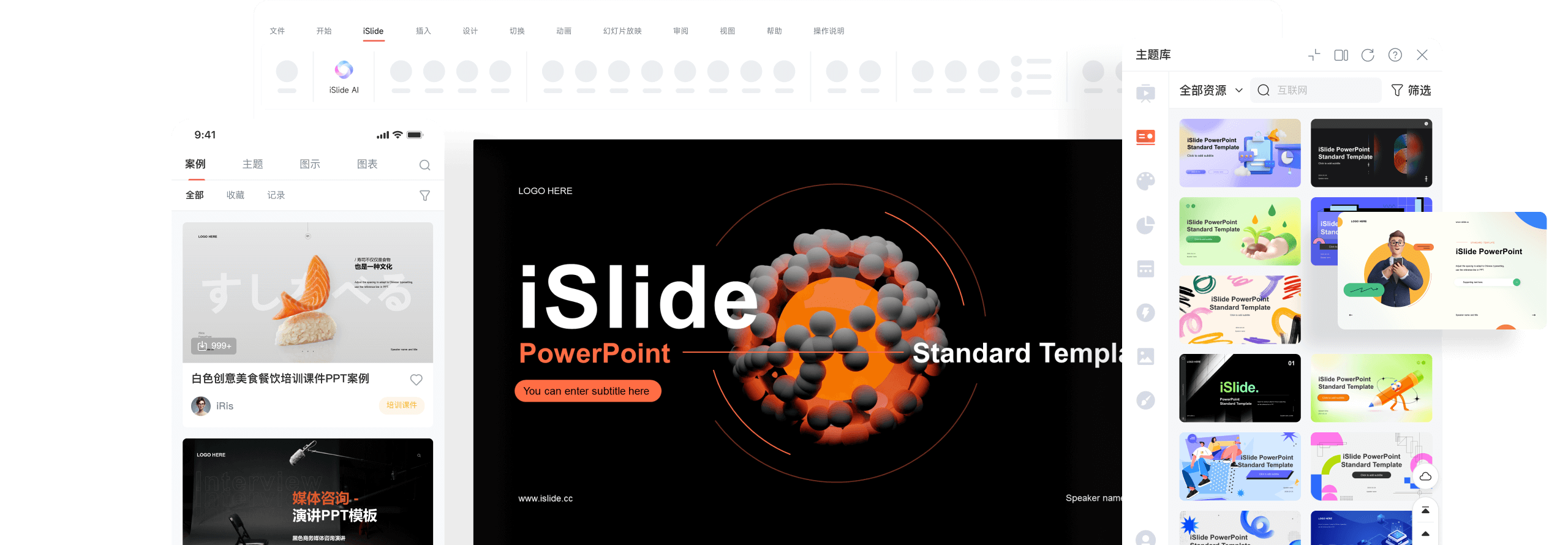为你节省 90% 的 PPT 设计时间!
iSlide 专门针对 PPT 编辑过程中的问题,通过功能、模板及课程学习的方式,帮助用户做出改变, 更高效的创建专业 PPT 演示文档

嵌入集成 PPT/WPS 软件功能菜单
即装即用,与 PPT/WPS 软件无缝对接,下载模板直接插入 PPT/WPS 演示文档;简单快捷,会使用 PPT 就能使用 iSlide,节约学习成本
三端产品应用,满足不同工作场景
iSlide 产品包含桌面端(插件)、移动端(App/小程序)以及网页端应用,同一账号可以在不同 产品端使用,会员权益共享
桌面端
80个设计辅助功能 + 9大资源库超500万PPT模板/素材,无缝嵌入PPT/WPS 软件菜单,协助高效创建专业演示文档
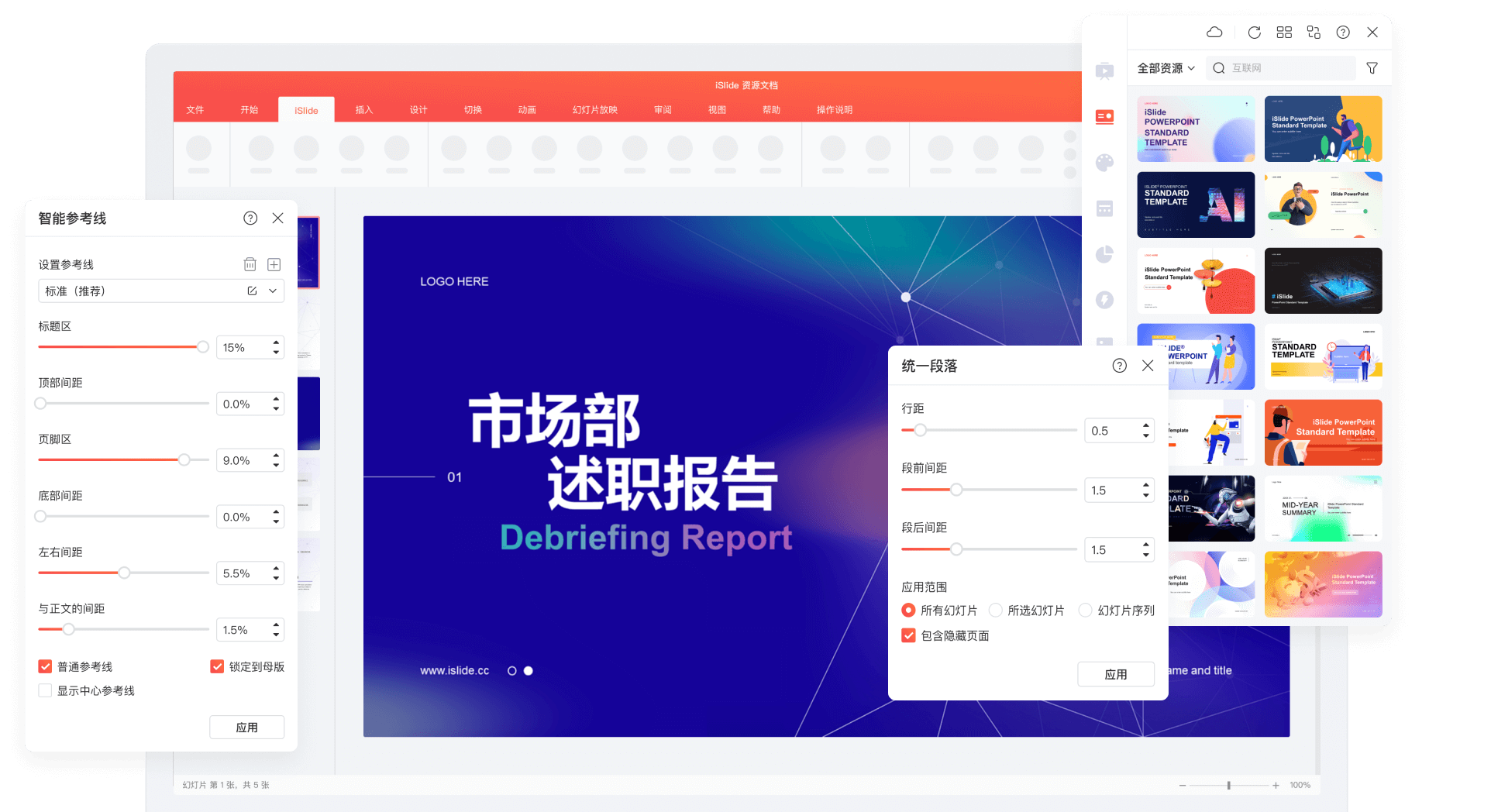
移动端
碎片化浏览/创建模板,做PPT快人一步
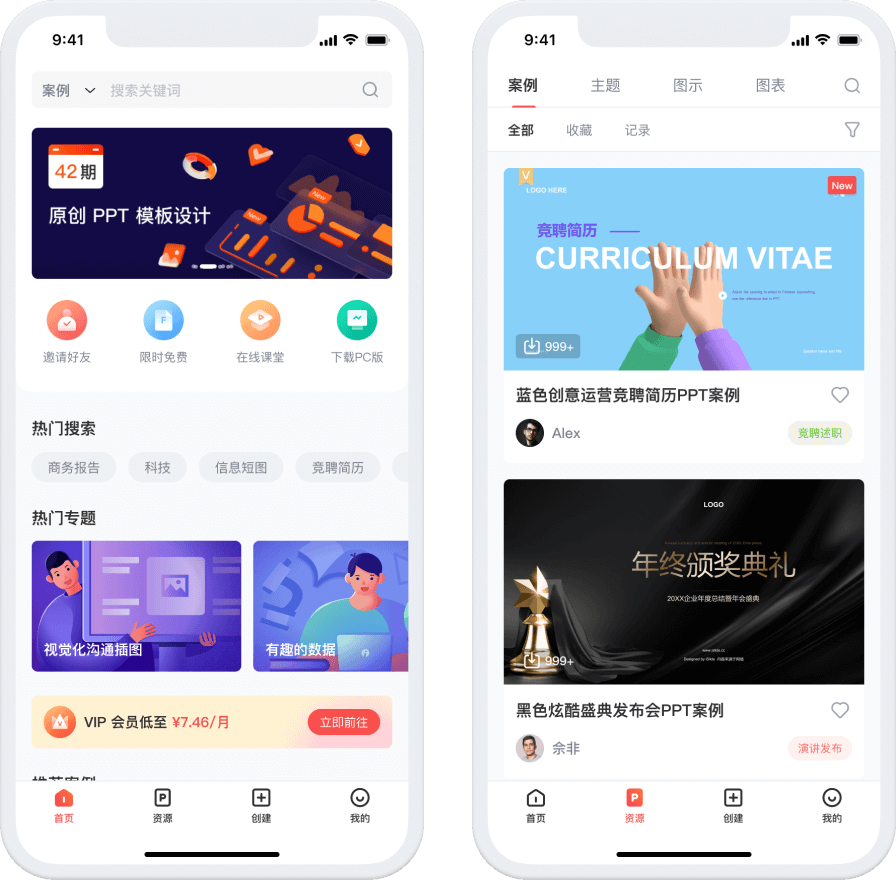
网页端
快速精准筛选,实时获取 iSlide 最新原创模板
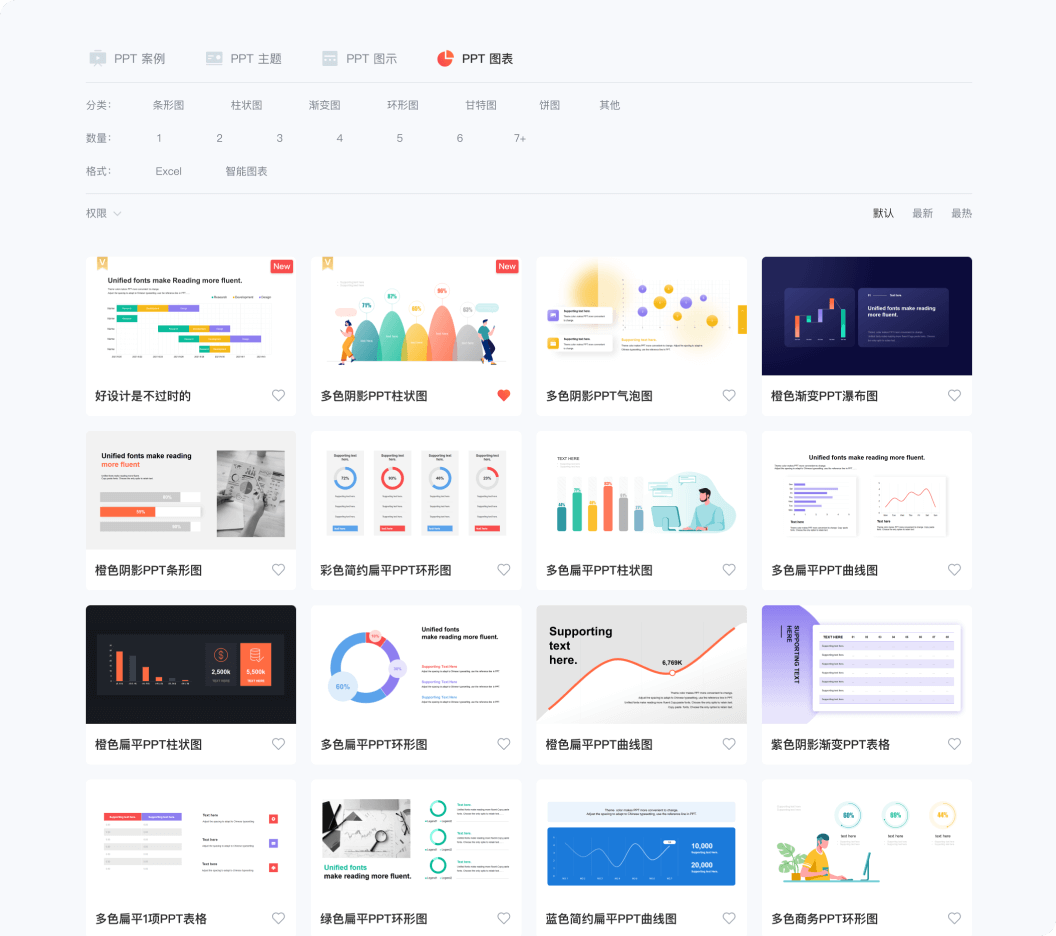
客户端 PPT 设计辅助功能,无需联网,离线可用
统一字体
将当前文档中的字体一键替换为指定的中英文字体
统一段落
将当前文档中的文本段落(标题除外)一键统一为指定的行距和段前段后距
统一色彩
将筛选的颜色类型统一替换成当前文档中指定的主题色
智能参考线
在文档中一键添加版式参考线,规范设计布局
矩阵布局
通过参数化设置,将一个图形快速复制或多个图形重新整齐排列为矩阵
矩阵裁剪
将选中的图形或图片,按照横向和纵向裁剪,适用于做网格化或金字塔图
环形布局
将一个图形快速复制或选择多个图形重新整齐排列为环形或扇形
环形裁剪
将选中的圆形(正圆或椭圆)的图形或图片、饼形按照环形裁剪切分
裁剪图片
将多张图片统一裁剪成一致大小,并且保持图片比例一致,不变形
9 大 PPT 在线资源库,模板素材一键插入
立即体验